Google Ranking is important to get more organic traffic to a website. Businesses spend a huge amount of money to get good ranking for relevant keywords but rank building or SEO (Search Engine Optimization) is not a one time process. You need to keep yourself updated about the changes that search engines like Google are doing inside their algorithm and update the site accordingly. Major search engine algorithm changes came as Panda and Penguin in 2011 – 2012 and made a huge impact on SERP (Search Engine Results Page).
If you are following the changes, you must have read about these updates or may have faced the traffic loss on your personal or business website. In this article, I am going to explain how to track the loss, find real causes behind the decline in traffic and regain the traffic using some new & essential factors that influence Google Ranking post Panda, Penguin and other critical updates.
Measure Your Site’s Current Google Ranking
Whether your site went through the negative impact of Panda/Penguin updates or not, the first step is to check the current ranking on search engines. As Google PageRank value is of no use now a days, so when I say Google Ranking, it means the position of your site’s posts on SERP for the relevant keywords. There are many tools available for free to check the rank on SERP for a particular keyword.
To know the position of a site for a specific keyword, serps.com is a great tool. Enter the keyword and domain name to access the result. You can also filter the results for search engines Google vs Yahoo. There is an option to select the keyword positioning when searched from desktop and mobile and even based on location. I searched for the term ‘electric cars’ and tried to find our the ranking of the BMW’s website. Here are the results,

Another similar tool is searchenginegenie.com where you can get similar results.
By typing 6 – 8 keywords, you will have an idea about the current situation of your website’s Google or Yahoo Search Ranking.
If you are willing to go to the next level of understanding the current situation of search ranking, I would strongly recommend using SEMrush. Here you get detailed report about your ranking as well as competitor’s ranking for a keyword. Apart from the Google Ranking, you can also use SEMrush to find the best suitable long tail keywords to gain more traffic on your posts. As suggested in multiple reports, long tail keywords can double your site’s traffic in no time and those who comes from long tail keywords, are likely to become a customer.

Here is another report showing the result of using Long tail keywords as compared to popular ones. So while measuring the site’s ranking, measure for long keywords like four to five words phrase. I have covered this later in the article.
Now the current situation about your site’s Google ranking is well-known to you, its time to make things better. Here are some important factors that I will be covering in this article.
- Say adiós to Unhealthy Backlinks
- Improve content depth and details
- Target Long Tail Keywords
- Social Media Targeting and Engagement
- Use dofollow & nofollow wisely
- Site Speed is very Important
- Mobile Optimization and Acceleration
- Frequency of Site Content Update
#Factor 1 – Say adiós to Unhealthy Backlinks
Getting backlinks from different sites is a good practice to improve the ranking but it all changed in year 2012 with the introduction of Google Penguin Update. So now it is important to check from what site and for what anchor text, you are getting the backlink. To track the popular backlink anchor text, use the tool such as Majestic Site Explorer. Here once you enter the domain name, it shows the number of backlinks, quality of those backlinks and the popular anchor text used for the same. You can also see the popular pages or sub-domains getting backlink on your site.
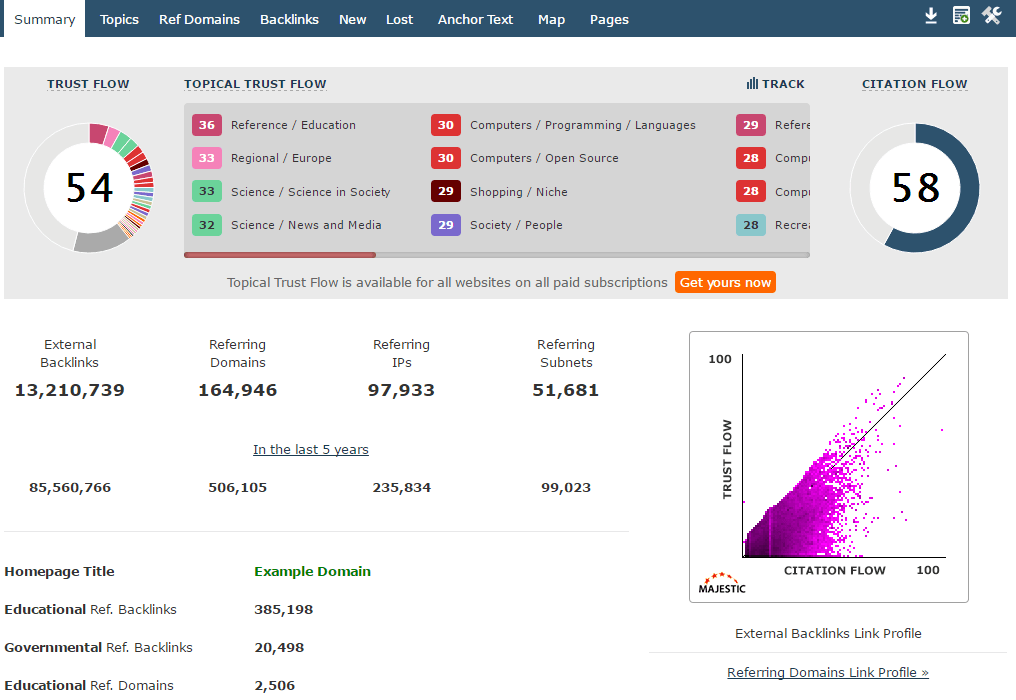
Manual Removal of Unhealthy Backlinks
If you find the backlinks that you are getting from a particular site is not useful as the site is not related to your niche or probably having a PR#0 (Use this tool to check the PageRank of a website), ask the owner of that site to remove your link. In some cases, if you had hired someone to generate backlink for your site, go and ask that person to remove those.
What if Manual Removal doesn’t work?
Well, if the manual request didn’t work as probably the owner is not active or not responding, use this disavow feature available in Google Webmaster Tool. It allows you to put a request to Google for not taking particular backlinks in consideration. You need to provide the list of URLs to Google from which you don’t care or don’t want to pass the link juice.
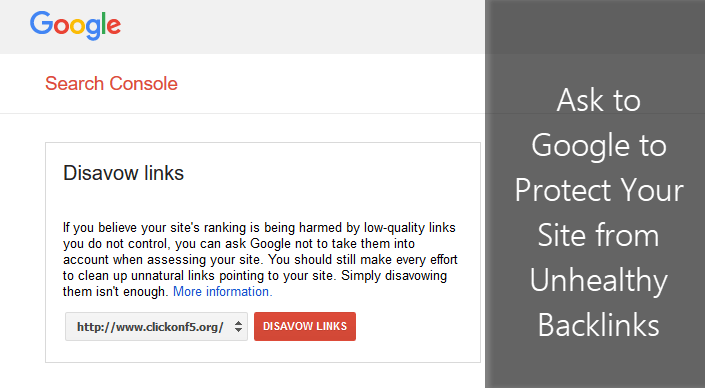
Now this feature is an advance feature of Google Webmaster Tool and it may impact your site’s ranking negatively if not used properly. You should check the authority of those sites and check if the backlinks are really unhealthy ones.
#Factor 2 – Improve content depth and details
Content was the king and even after Panda and Penguin updates, content is still the king but with more security guards and better selection processes. Either your content should be unique (very very unique such as a breaking news exclusively covered by your site) or should have a true value. A detailed article with more than 2,000 words is considered a good article and of course should have helpful content. With new algorithmic changes, Google now track the time spent by an average visitor on a website and it counts that as an important factor while giving the rank. If the content is good and long enough, people spend more time over there.
Few recommendations:
- Write long articles by covering broad topics
- Hit the formula of having at least 2,000 words in the article
- Embed 1 or 2 videos inside the article
- Use Infographic or screenshots to make it visually appealing
- Provide Popular Articles, Related Articles in Sidebar or Footer Area
With these steps, your article will have more value and better average time spent by a visitor.
#Factor 3 – Target Long Tail Keywords
Getting organic traffic is the most important thing while running an online business but is he most challenging part as well. Everybody wants to appear on the first 3 positions on SERP for a popular keyword and that’s where the most competition is. To get good amount of traffic with positive conversions, I would highly recommend targeting long tail keywords in your articles. Here are few examples,
- Bhandardara Waterfalls
- Bhandardara Trip
- Resorts in Bhandardara
- Weekend in Bhandaradara
- Popular Waterfalls in Bhandardara
- Trip to Bhandardara Hill station
- Green Resorts near Bhandardara
- One day trip or Weekend in Bhandardara
If someone will visit your resort’s website after searching for the term “Green Resorts near Bhandardara”, he is more likely to book the reservation.
#Factor 4 – Social Media Targeting and Engagement
Social media engagement has completely changed the Google and other search engine’s ranking algorithm. It is now a very important part of the ranking system. As per this report by ” “, Social media sharing of your site’s content may boost organic traffic by more than 70%.
You can use tools such as BuzzSumo to track the popularity of your articles on different social media platforms such as Facebook, Twitter, Google+ etc. Even SEMrush is also having an internal social media tracking option to track the growth of your domain and articles on different social media channels.

How to boost social media engagement of your article?
Well, there are many steps which will improve the social media sharing of your content. You need to market yourself on these platforms to make it big. Here are few suggestions for the same,
Use tools such as BufferApp to schedule the content for Twitter, Facebook and Google+. The free account on Buffer allows your to schedule 10 articles at a time.
For more scheduling, use Tweetdeck for Twitter. Here you can schedule as many tweets as you want and even can choose to use short URL service as per your requirement. I would recommend using Bitly as you can get better analytics for each shared URL.
If you are having a content writer’s team or even for individual authors, another great platform is Coschedule. Here you can integrate this platform with WordPress and even publish the articles directly from the Coschedule dashboard. Once the article is published, you can set a frequency to post a tweet, Facebook update or Google+ update for the same article. This platform will keep positing these updates and will also show you a report based on the same.
For others to share your site’s content, I would recommend using Social Sharing plugin on WordPress site and use it after the content and if possible, above the content too.
#Factor 5 – Use noindex and nofollow wisely
What to index and what not to index? Well, if the term is new to you, Indexing means you are allowing search engine to cache the page and show it on search results. It means you are saying that the page is important for the Internet users and one should get this page on SERP for related keywords. Now it suggests that you have checked the pages and confirmed that the page’s content is unique and having value. But if your website is running on WordPress, it gives an option to create categories, tags, author’s archive pages as well. now these archives are having similar list of articles as on the main site or probably some other archives on the site. For search engine’s bot, it may appear as duplicate content with limited texts and only links.
I would recommend using Yoast SEO plugin and there you can stop the indexing of these archive pages and also the older archives such as page 2, page 3.. and so on. It means you should use noindex for these archive pages on WordPress.
Also if you have created a contact page, I would recommend to populate that page with relevant information at least 500 words and not just a form.
Google also considers rel=”nofollow” as an important HTML parameter to stop or pass the link juice. If you think that there is no need to pass the link juice to Facebook profile page or Twitter profile, use the parameter rel=”nofollow” in the link’s HTML. WordPress themes sometime come with a footer link to the theme’s parent company, either remove the link or use rel=”nofollow” there.
To check the number of nofollow links on a webpage, use the tool on Submit Express.
#Factor 6 – Site Speed is Very Important
Page load time is an important factor for user experience as well Google ranking. For every 1 seconds that it takes to load a page, you loose 7% visitors from the site. One average, the page load time should be within 4 seconds and to track that, I would recommend Pingdom Tool. Check the load time there and if found more than 4 seconds, you should definitely fix the problem.
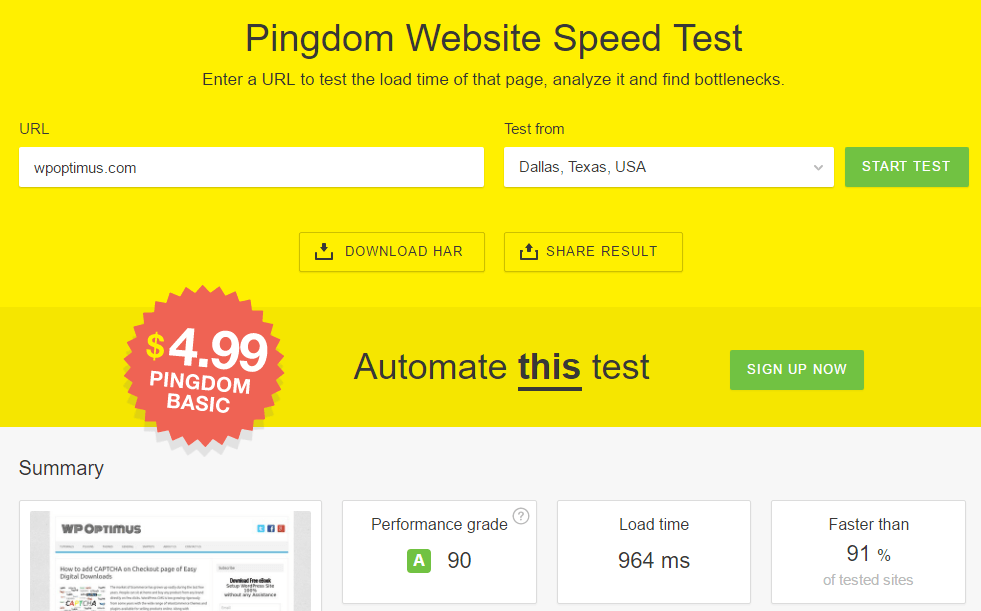
To have a better load time, your site’s Google PageSpeed score should be more than 85% and similarly YSlow score should be more than 75%. To check both the values, I would recommend using GTMetrix tool. It gives a detailed report and even one can get the PDF for offline reading. Once you check these reports, it recommends few solutions such as,
- Use CDN to load static content such as images
- Set Cache expiry time for the JS, Images and CSS files
- Use GZip to compress the pages
- Optimize images
- Reduce number of DNS lookups
- Club multiple CSS and JS files in 1 or 2 files
WordPress users can achieve these things by using some recommended plugins such as WP Super Cache for caching purpose, Photon in JetPack plugin for free CDN, WP Minify to club the JS and CSS files.
#Factor 7 – Mobile Optimization and Acceleration
More than 30% traffic of this website comes from mobile devices like Smartphone, Tablet etc. and that’s why it is important to serve the pages fast and optimized to these devices. Behavior and available resources on a desktop & a mobile device are very different. If the visitor is using 2G connection with a slow speed, he would not like to load a page with so many rich media files or will close the window if it takes too much time. And if the layout is not readable, will close the page even if having a fast connection.
Because of this user behavior and experience, Google has put the mobile site performance as an important factor in the ranking. Your site should open fast and readable on these devices too along with the large screen devices like desktop and laptop. And recently Google released the Accelerated Mobile Pages feature to load the content or text only page in case of slow Internet connection on mobile devices. So one can understand how serious Google is for providing better experience on mobile devices for the web.
Here are few recommendations to make your site ready for these changes and make a presence on smaller devices too.
- Responsive Website – Your site should be responsive and should adjust according to the screen size. WordPress users should opt for responsive WordPress theme while building the site or change the theme.
- Use AMP (Accelerated Mobile Pages) WordPress plugin
- Keep Google PageSpeed Score for Mobile 80% or more
#Factor 8 – Frequency of Site Content Update
Internet users love fresh content and so does the search engine. If you publish 1 article daily on your website, you may see 80% growth in traffic from social media, referrals and even from search engine in early days of blogging. But when it comes to search engine, it is not always expecting you to publish a new article, you can even update an older one. If your site is having evergreen articles then also you can go and update those with the fresh data. Now wherever you are showing the published date on the page, change it with “Last updated date”. That’s how you can tell the search engine like Google that this is a fresh content.
WordPress users can utilize the plugin Site Last modified to change the published date on theme template to last updated date.
#Factor 9 – Submit a Fresh Sitemap
Once you have removed the not-so-rich pages from the site and noindex no-so-useful archives, its time to create a fresh sitemap XML file and submit on Google Webmaster Tool. WordPress users can either use Yoast SEO Sitemap option or Google XML Sitemap plugin. Both of these plugins are having a feature to exclude pages, categories, tags etc. and submit only relevant links to the search engine.
Conclusion
SEO is a tough task but a very important component of running an online business or even for an online presence for offline businesses. The above suggested changes will not only fix the site issues related to Panda and Penguin updates but will also protect from any other such spam protection updates from search engines like Google. One should not forget that search engines are made for users and publishers and not other way. It is also important to have patience after implementing the above changes and wait for at least 60 days for the positive effect.
Let me know if you find the article helpful and whether it helped you in recovering from negative impact of search engine’s algorithm changes.









it’s really good guide for anyone who want to improve site ranking ..Thanks sanjeev !
Hi!, Sanjeev
Really nice and informative article. i totally was not aware of the free tools you mentioned. Thanks.
Amazing guide sir :) I love the in-depth and informative articles on your blog. Thanks for sharing.
That was a great piece of article Sanjeev :)
Hi,
Search Engine Optimisation is like doing experiments and learning from it.
Thanks for these amazing idea’s
Regards,
Malisa