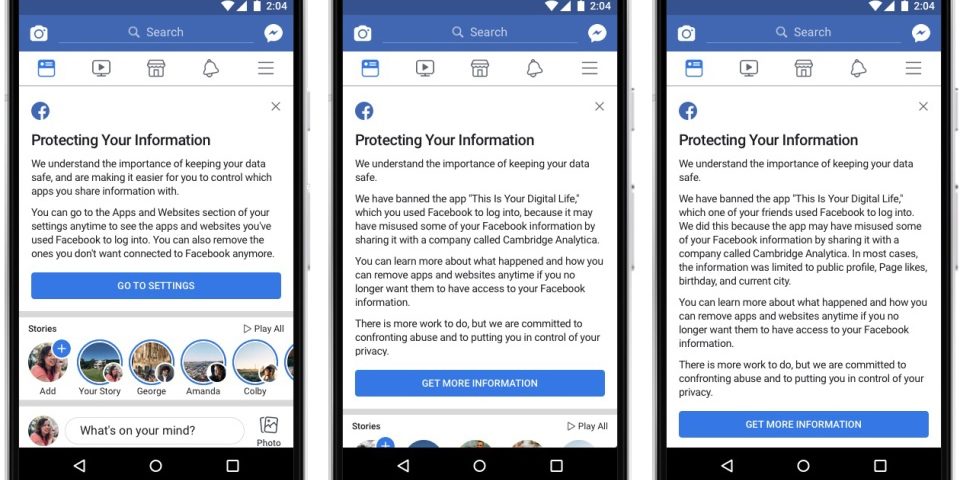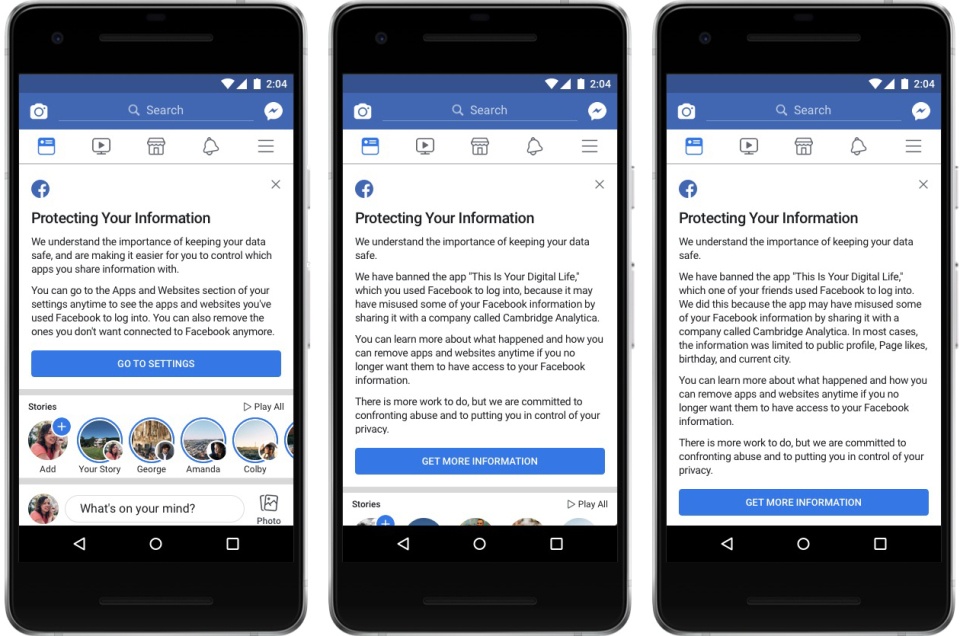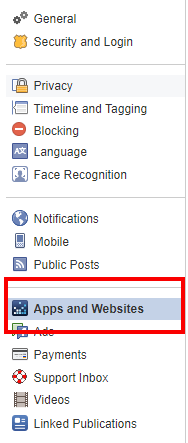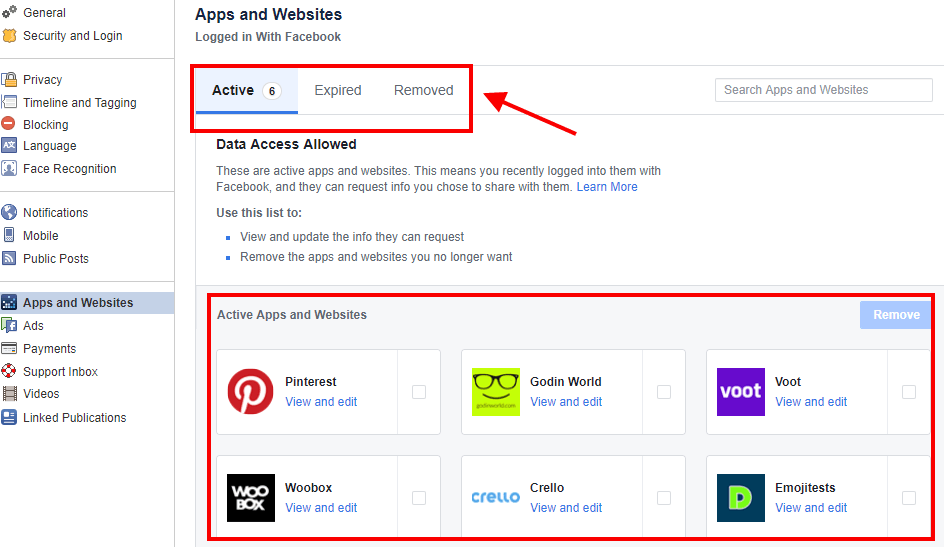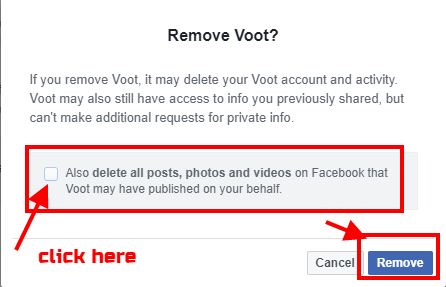Facebook is facing a tough time these days with all the talk about Cambridge Analytica Scandal. Facebook itself has revealed that around 87 million users have been affected as their data is shared by Cambridge Analytica. The majority of the users are from the US and rest are from Uk, Indonesia, and the Philippines. But this scandal has created a rut among the users as they are scared of their data getting stolen. For that Facebook recently introduced a tool to check if affected by Cambridge Analytica scam. Users can check all the app details with a tool for Cambridge Analytica.
The application “This Is My Digital Life” has played its part and now the repercussions are faced by the users. Here the users who accessed the app are also at fault as one should never download apps that are just random and in return ask your information.
On April 9, Facebook through its blog post revealed that the users will be seeing a link in the header when they launch the application.
The link will showcase what applications a user is using and what all information the user is sharing with the apps. If the user’s information is being shared with Cambridge Analytica then he or she will be able to check that as well.
What’s Facebook offering now
So now there are going to be three possibilities here. Either you have used “This Is My Digital Life” or your friends has used or you no one including your friends have used the app. With Facebook’s new update, when you will open the app, the application will display “Protecting Your Information”.
- So if you have not used the app, Facebook will ask you to go to the settings and control which apps can access your information.
- If you have used “This Is My Digital Life” then Facebook will ask you to get more information. It will tell you how Cambridge Analytica has misused the data and how you can control the settings.
- If your friends were using the app, then also you will get a notification from Facebook. It will tell you about the data that is being shared with Cambridge Analytica.
How you can manually remove app access
Step 1
Go to settings of your Facebook account and click to “Apps and Websites” option.
Step 2
When you click the “Apps and Websites”, a window given in the below screenshot will appear in front of you. The window will be displaying the applications that you accessed with Facebook login. Now in my case, just 6 applications are active through Facebook. So only that are visible in the window.
You can also view the expired and removed information of the applications by clicking those particular tabs.
Step 3
If you want you can also remove the application. Just click the small box that you are seeing to the right side of every app and a window will popup given in the below screenshot. So here I want t remove Voot app, I clicked on it and a window asking “Remove Voot” appeared.
Therefore, Facebook is taking every step to protect the privacy and data of its users. In this scandalized situation, it is the responsibility of all the users to stay alert and not use the applications that do not have substance in it.
As the world wakes up to digital era every day, always keep a note of what you are doing. Be safe, digitally!