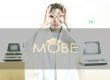Google Adsense is considered as one of the best ad programs on earth for publishers. The is a program run by Google in order to increase revenue. This allows publishers in the Google Network of content sites to serve automatic text, image, video, or interactive media advertisements, that are targeted to site content and audience.And now that the inclusion of Google Adsense Auto ads, the placement of the ads has become easier.
Google Adsense Auto Ads – Let Google Decide the Placement
On February 21, 2018, Google Adsense introduced AdSense Auto ads, a powerful new way to place ads on your site. Auto ads use machine learning to make smart placement and monetization decisions on your behalf, saving the time. The new update involves artificial intelligence technology.
Perks of Adsense Auto Ads
Google Auto ads are utilizing artificial intelligence to automatically manage ad placements and ad optimization for the publishers.
The ban has lifted
Before the Auto Ads update came in there was a rule that the website that has less content and more ads on the page was used to get banned. But with this update, now that the Google will decide what ads will be placed where the question of banning the sites is never going to arise.
Optimization
Using machine learning, Auto ads show ads only when they are likely to perform well and provide a good user experience.
Revenue opportunities
Auto ads will identify any available ad space and place new ads there, potentially increasing your revenue. This is because earlier there was a restriction of placing only 3 ads on the website. And now that the Google’s machine learning technology will be deciding the whole subject matter, the revenue generation is going to be pretty high now.
Easy to use
With Auto ads you only need to place the ad code on your pages once. When you are ready to use new features and ad formats, simply turn them on and off with the flick of a switch. There is no need to change the code again.
Google AdSense offers ads in the following types:
Display Ads
Display Ads are more of banner ads available in various dimensions from the full page leaderboard (728×90) size to a small button (125×125) size.
Text Ads
Text Ads are similar to display ads. It shows text instead of media content. Typically a wide skyscraper (160×600) size ad will be a set of 3 to 4 ads showing each ad in a single unit
Video Ads
These type of ads display rich video content to the audience. With its call-to-action button, the visitor gets redirected to the desired page.
Mobile Ads
Regular display or text ad units will also be displayed in the high-end mobile devices since they have a built-in web browser capable of running JavaScript.
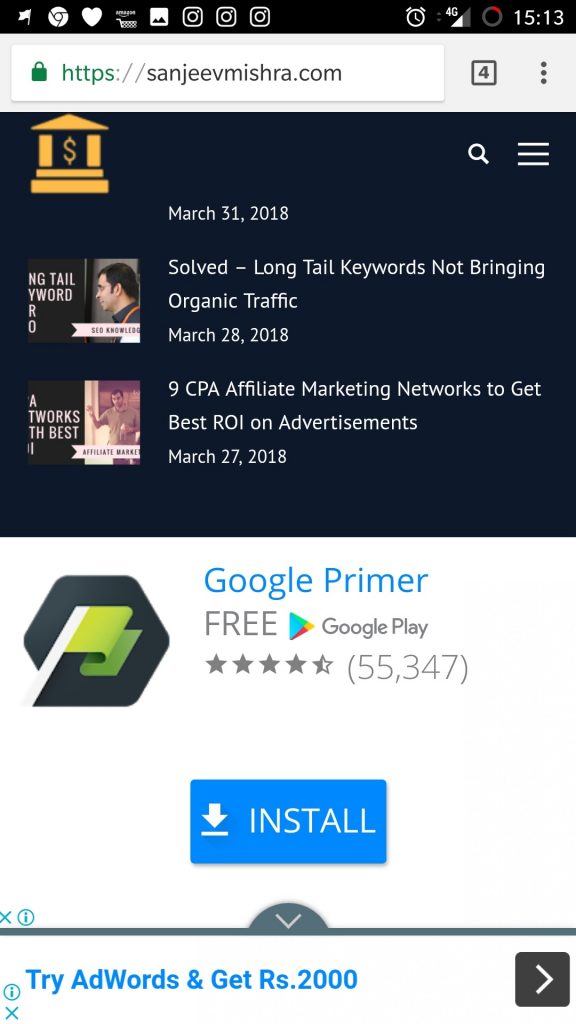
According to Techcrunch, One black hole (and potential pitfall) is the fact that Google’s Auto Ads seems to decide just how many ads it will place on a page, something you would have had more control over without it. This thread on Webmaster World details how some of the early beta testers were not pleased about how many ads ended up crowding their pages, and what that did to the user experience on the site.
Also, one thing to keep in mind is that, if you have already placed ads on the page, the Adsense Auto will detect these ads and place the remaining ads as per its calculation.
What are the disadvantages of the new update
End of the blame game
Now the publishers have no authority to decide where they want to place the ad. they won’t be able to track the proper revenue details. Usually, an ad gets more clicks if placed n header or in middle of the content. But with the Google’s new algorithm decides to place it somewhere at the bottom, then there are high chances that the ad will not receive any clicks. This will make it clear to the publisher that from where the revenue has become so less.
According to Google, the Auto Ads will eventually increase the revenue of the publisher. But now the publisher himself is not getting the liberty to decide where he wants to place the ad. Therefore, there is going to be a disruption in revenue generation.
Disturbance in page design
This is going to be the most disapproving element for all the publishers. Now that they won’t be able to choose the ad placement, there is going to be a disturbance in the page design. The Google can decide to place the ad anywhere on the page as per the content size, so this will totally disturb the page setting and its look. And there are high chances that the visitor just goes off from the site.
How to use Google AdSense Auto ads:
- Sign in to your AdSense account.
- In the left navigation panel, visit My ads and select Get Started.
- On the “Choose your global settings” page, select the ad formats that you’d like to show and click Save.
- On the next page, click Copy code.
- Paste the ad code between the < head > and </ head > tags of each page where you want to show Auto ads.
- Auto ads will start to appear on your pages in about 10-20 minutes.
So now that you know the positives and negatives of the Auto Ad, what is going to be your next step? Well, to make it more clear, there are more advantages to it than disadvantages. In all of this one thing, you have to make sure that your content has to be of uppermost quality.
Google has over 2 million publisher relationships. In order provide defences against bad actors, it invests heavily in technology which enables them to monitor the clicks and impressions they receive. Also to scan the partners’ sites.
These tools operate at the click, page, site, and account levels, so it can pick up bad content and bad practices (like non-human traffic) at a very granular level.
So now that the Google Adsense Auto Ads have become independent and taking up logical decisions to eliminate the bad actors, the process is going to get streamlined. And most importantly the good ads are going to get justice. With the changing technology, everything changes. But always try to embrace the change and work for the betterment of your business.