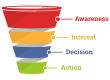If your business is looking for more conversions, auto-responders play a good role. There are many tools for autoresponders that includes MailChimp, GetResponse to name a few. But there is one tool that is more popular and easy to use when it comes to creating autoresponders. That tool is AWeber and it is really efficient when it comes to email marketing services.
Here I will provide a step by step guide on how to use Aweber autoresponder to create those perfect autoresponders.
AWeber autoresponder for email marketing is the best tool that you can use for the business today.
What is an Email Autoresponder?
Autoresponders, also know as follow-up emails are email campaigns that trigger the customer once it comes into your list. You must have subscribed to some service while browsing a website and after that, you started receiving the emails at regular intervals. So these emails are called as autoresponders.

Use Autoresponders for following reasons:
- To save time: Setting up a few solid follow up messages may take some time, but once they’re complete, you can let them work their magic for you without further input.
- Heavy engagement: Autoresponders enable you to gently remind your subscribers that you’re still around every few days, which may prompt them to reconnect with your services.
- Improvement in conversion rate: Ideally, at least some of your messages will include calls to action that should lead users to convert. If you keep your visitors engaged, chances are some of them will convert sooner or later.
Why to use Aweber Autoresponder
Shift your business into overdrive
Set up a simple sequence of emails to be sent automatically on a schedule of your choosing. Keep your readers engaged by delivering custom drip campaigns. This includes welcome series, product launch series, customer onboarding sequence, or even an online email course.
Very affordable
All AWeber users get access to our new and improved automation platform Campaigns at no extra cost. It’s now easier than ever to leverage professional automation and create multiple autoresponder campaigns in your account.
Send targeted emails to tagged subscribers
Segment your subscribers using tags and trigger the perfect message to be delivered at the perfect time. Segmented emails drive sales and boost engagement. Use Aweber to build a funnel that converts.
We are choosing Aweber over other services because it is very easy to use and also affordable as compared to other tools. You can see its pricing per month in the below image.
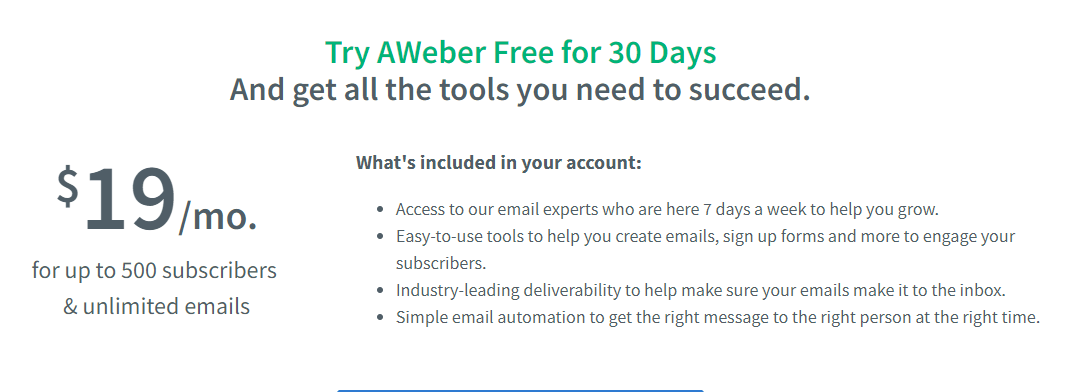
Step by step guide on how to use AWeber autoresponder for email marketing
1. Login to the AWeber account and when you see your dashboard, click on create list tab.
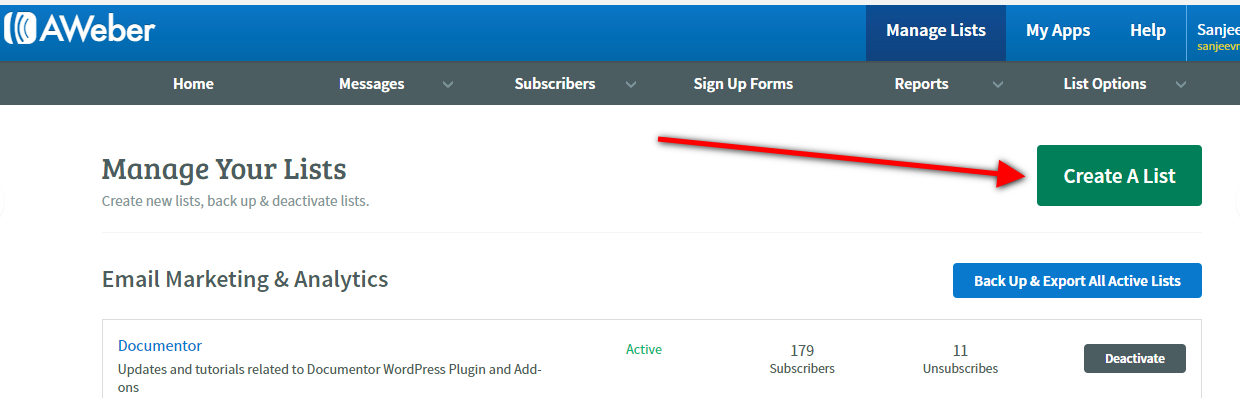
2. Once you click on create a list, you will see a window where you have to set up the list by putting the name of the company and website. you also have to put the name of the sender along with his email id.
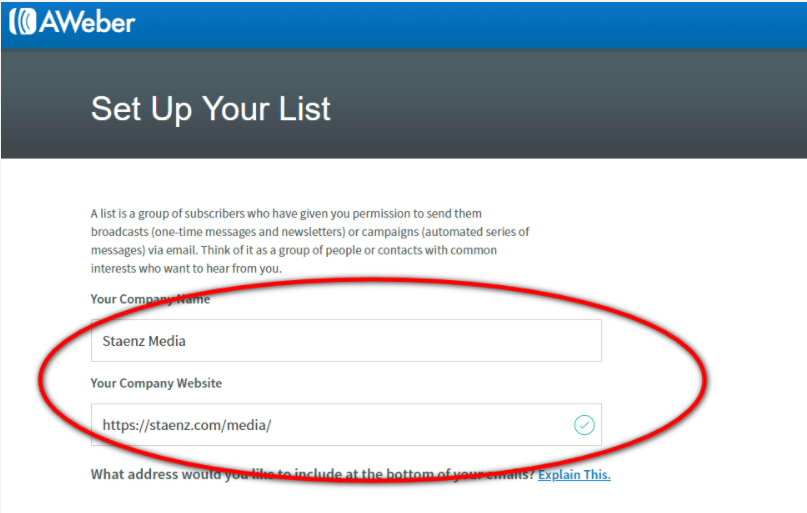
3. After filling all the details of the company and its website, proceed to the next step. Here you have to describe the list. Provide a list name and briefly describe the emails that your subscriber are going to receive.
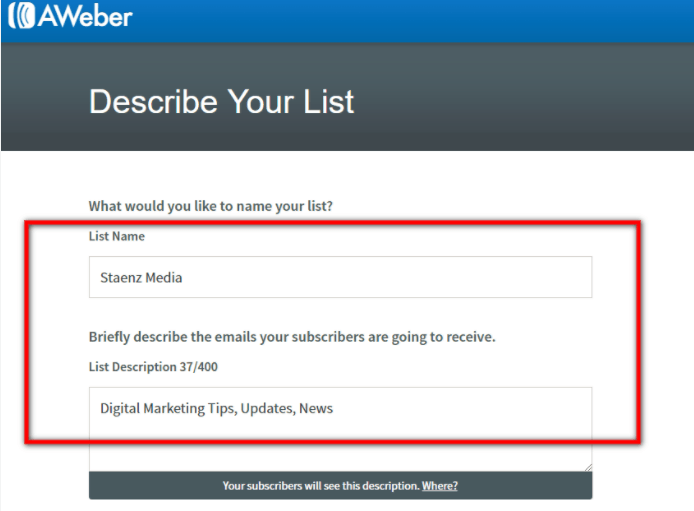
4. After describing the list, hit the proceed button for the next step. Now you have to fill in the confirmation message that will be sent to the new customer when they join your list. There you have to select the language and the subject line.You also have the option of personalizing the subject line.
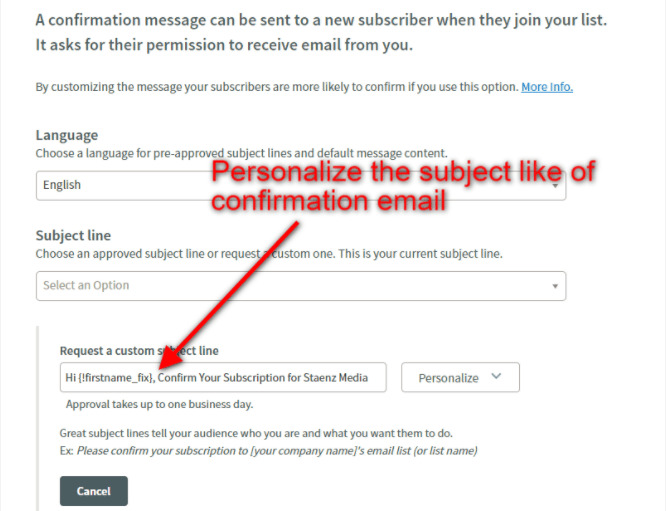
5. So once you finish the formalities, the next step is to create the message of the mail. So click on the create message tab. First, check the current list and then select the drag and drop option.
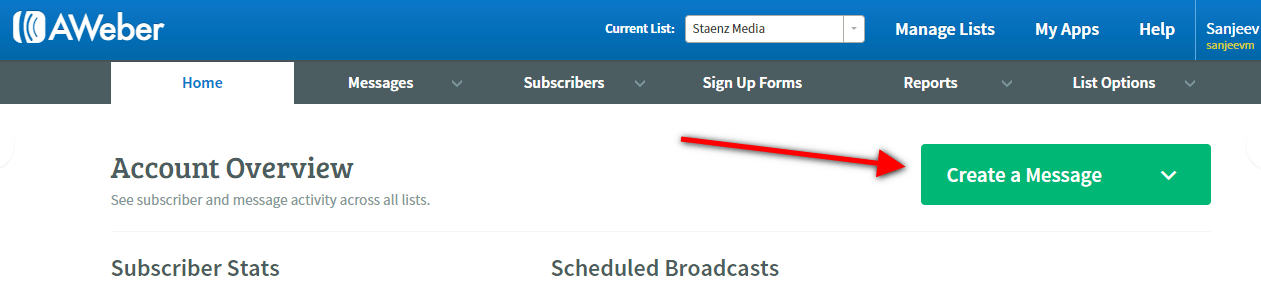
6. Once you click o the create a message tab a small window will appear where you will get three options of drag and drop, plain text message and HTML editor. So you have to select the drag and drop option.
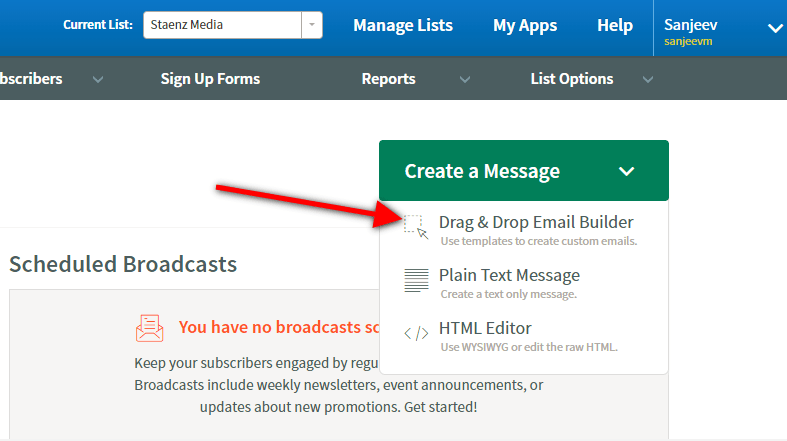
7. Once you select the drag and drop option, a window given in the below screenshot will appear in front of you. There you have to insert your subject, write the campaign email and save it. You can also send the newsletter for preview and test. You can also find different templates for creating newsletters.
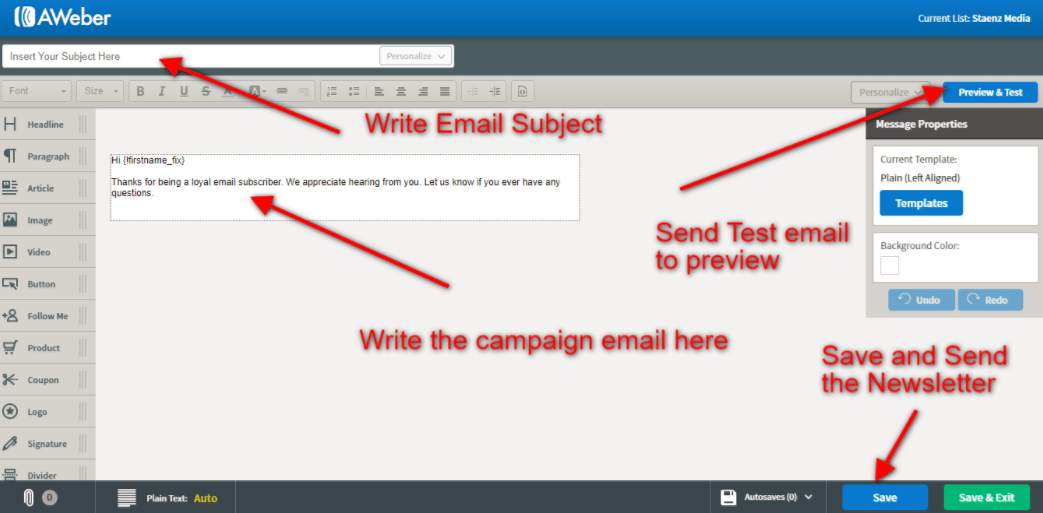
In this way, you can create an email campaign with the help of Aweber. It is easy to use and the campaign is created in just steps. There not much to do there.
Just follow instructions, fill all the details, write a proper mail (you can also personalize for new subscribers), test the newsletter and once everything seems fine, you can shoot the mail to the subscribers.
Start FREE Trial of Aweber Today
Autoresponder plays an important part in lead conversions and using the right tools for that is a wise thing to do.
And now with this step by step guide, you will be able to create an email campaign in a perfect manner. Just follow the steps and you are good to go. Happy campaigning folks!