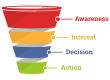Budget is a concern to start with online marketing but is definitely not a hindrance.
At the very early stage of leaning and implementing different online marketing techniques, I do not recommend to invest large sum of money. Keep it low and experiment on different portals.
There will be some good times and few bad times but focus should be on results. While learning the tricks, things may go in any direction and that’s why it is wise to start with low investment.
Another scenario is when your client is not having big budget but the expectation is very high. If you are at early stage, you should always focus on exceeding the expectation. With a budget as low as $200, what kind of results you can offer and deliver?
In this article, I will explain how to start doing low budget (as low as $200 to start with) online marketing and get better success rate.
Tools for Low Budget Online Marketing
Here are few tools that you need to have handy while starting with online marketing.
When choosing my tools for a purpose, I always follow a quote from Lincoln,
Give me six hours to chop down a tree and I will spend first four sharpening the axe.
That’s why it is important to have good tools and services with you. Don’t worry, they will not bomb your bank.
- Aweber for Email Marketing – Starting from just $1 for the first month
- Hosting for Website – I recommend Siteground as it the best and affordable too
- Buffer – Free Account
- Moz – Free Account
Website or Blog Gives 100% Control
I always recommend to have a website to start with. Install WordPress CMS on Siteground hosting plan which starts from $3.95/month. It comes with 1-Click WordPress installation from cPanel. That means you can have WordPress site running in just 2 minutes.
You can have a free theme on your WordPress site as there are thousands of free themes available on WordPress.org Theme Portal. If you are not comfortable with writing few pieces of HTML and like to have a nice, responsive website with professional look, I will recommend to get Divi from Elegant Themes. Club membership of Elegant Themes is available for $89/yr. but you can get 20% OFF by using this link.
Divi WordPress theme comes with Divi Builder, a drag and drop page builder which enables you to create beautiful, professional looking landing pages or other pages without any knowledge of programming language.
I personally use such drag and drop builders on my website to create nice layouts in no time.
Once the website is up and running, it’s time to setup the Email Subscription list.
Setup Email Subscription with Aweber
On Mailchimp, you get free account for up to 2,000 subscribers but still I recommend Aweber. The reason is very simple, features to get more results quickly.
Aweber is very simple to use and is designed with simplicity in mind. The free forever plan of Mailchimp doesn’t have “Delivery by Time zone” feature. I think that is an important feature as you would like to deliver the emails at a specific time in all time zones.
For example, I like to send emails at 8:00 AM in the morning to all my subscribers whether they live in New York or London or Sydney. Everybody should receive my email at 8:00 AM their time.
Aweber give you this feature from start and you can deliver emails at a specific time to all time zones. Apart from that, I love the auto scheduling (follow up sequence) feature of Aweber.
Once logged-in to Aweber account, create a list. After that, you need to create a sign up form in Aweber. Now put an email signup form in the sidebar as well as after the content on your website.
You will start collecting email IDs using these forms.
Believe me, that is going to be your best asset on long run. These email IDs will become your ATM (Any Time Money) machine. I will explain that in some other post.
To show popup opt-ins, you can use Sumo Free Account.
(Optional) Create a Store or Sale Products
If you like to sell online products like eBook or any digital products, you can use the same WordPress site that you just created for blogging. Install Easy Digital Downloads plugin and setup the payment gateway as below to start accepting payment and instant delivery.
- PayPal Standard
- Stripe for Credit Card Payments
Tracking The Visitors and Customers
As part of this setup and building the foundation for low budget online marketing, it is important that you do not miss any visitor.
Track visitors using Google Analytics free account. Install the Analytics tracking code and start checking the details like audience behavior, traffic source, conversion etc. using Google Analytics.
Google Analytics also shows the demographic information like location, gender etc. about the visitor. You can also check the site page load speed and exit time to optimize the landing page and funnel flow.
SEO (Search Engine Optimization) for Free
Install Yoast SEO plugin on WordPress site to get the basic SEO for free. Here you saved huge amount of money as the SEO gurus charge huge amount for these works.
I will also recommend to get a free report for your website’s SEO before promoting the websites on different portals.
Till now the total investment is as follows,
- Hosting = $3.95
- Aweber = $1.00
- Divi Theme = $70.00
Total = $74.95
Remaining budget = $125.05
Time to Write Content and Promote The Landing Page
Regular blog posts get good amount of organic and referral traffic (social media sites). Before writing a blog post, I will recommend to check the Keyword Explore tool on Moz. With the free account, you get 5 searches everyday. To write 1 article with targeted keyword, 5 searches should be sufficient. With these searches, you can see thousands of keyword suggestions with good traffic.
Use free Buffer account to schedule updates on following social media accounts.
- Google+
With free account, it allows you to schedule 10 updates for each account. That should be enough to start.
Free Promotion on Popular Sites
- Select a sub-reddit on Reddit and start a discussion. You will start getting good targeted traffic from there
- Don’t forget to pin photos on Pinterest
- Join groups on Facebook and start engaging content from your blog with comment
- Write and post Press Releases on free PR sites, search on google for the list
- Keep submitting the blog post and landing page on StumbleUpon
- Tweet blog posts with an attractive image and tweets with image sees 1.5X more re-tweets and likes
Run Facebook Ads with Low Budget
With the remaining amount of $125.00, you can run a good targeted campaign and get 10 – 20 clicks everyday.
Start with a budget of $5.00 per day and run the ad only on weekdays. That will come as 22 days a month and the total amount will be 22 x 5 = $110.00
Still you are having $15.00 with you to try some other tool or invest on more ads.
$200 is a very low budget to start online marketing and get conversion, but it can get you results. In early stage, you have to focus on learning and getting results.
I hope the article was helpful and now the budget will not stop you from starting Internet Marketing for yourself or your client.